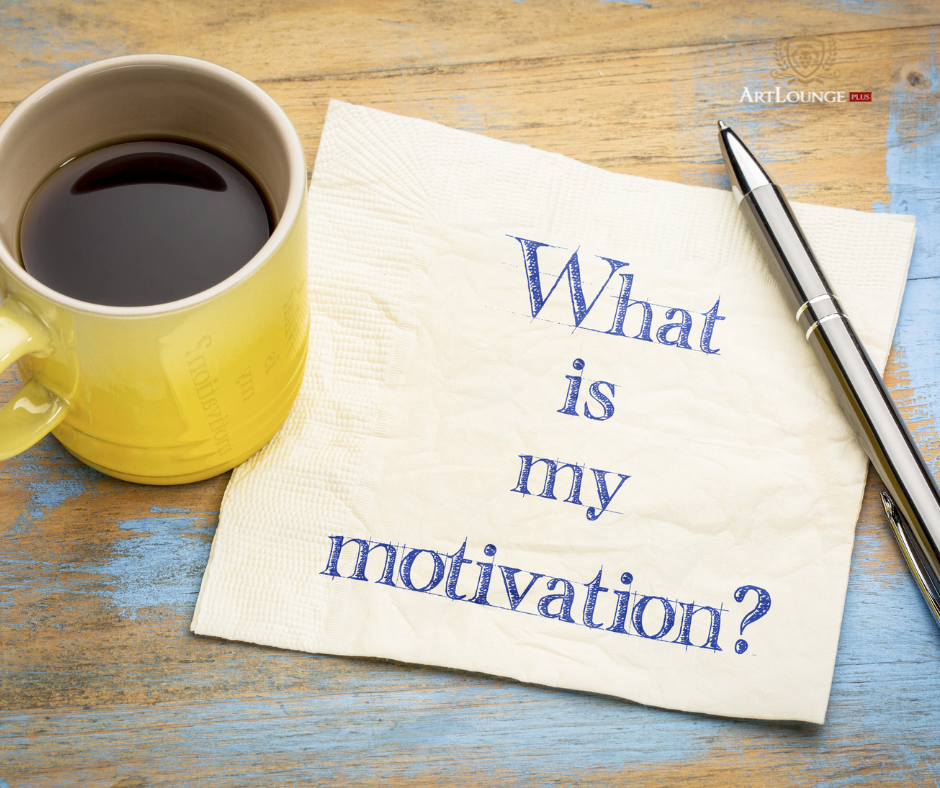
Graphics Tools – Affinity Designer
05-08-2024
What is ...?
Affinity Designer is a graphics software developed by Serif. This tool is used to create vector and raster graphics. It is characterized by high performance and a rich set of functions. The software is available for various platforms, including Windows, MacOS, and iPad, which makes it very flexible and accessible to a wide group of users. The modern and intuitive interface allows you to easily learn and use all the functions, without the need for a long learning curve.
Operation and...
The Affinity Designer is intuitive and user-friendly. A clear interface and advanced tools make the process of creating graphics a pleasure.
The first thing that catches your eye when you launch Affinity Designer is the clean and organized interface. All the tools are easily accessible, which makes it easy to navigate and makes sure you don't waste time looking for the right options. The ability to customize the interface allows you to work even more efficiently.
The program offers a variety of tools, such as:
- A pen for creating precise shapes.
- A gradient tool that allows for smooth transitions between colors.
- Masking features that allow you to hide parts of an image without deleting it.
- The ability to work on layers, which makes it much easier to organize elements in the project.
Affinity Designer supports file formats used in the graphic design industry, such as SVG, EPS, PDF or PSD.
… usufruct
Affinity Designer can be used for a variety of purposes. Here are some examples:
Logo design — With precise vector tools, it is possible to create advanced logos. The pen tool and Bézier curve functions allow you to accurately represent the designer's vision.
Illustration Creation - Affinity Designer is great for creating illustrations for both print and digital publications. Advanced raster and vector tools allow you to combine different graphic techniques for endless creative possibilities.
User Interface (UI) Design – Design user interface elements for applications and websites. Support for grids and rulers allows for precise positioning of elements, which is crucial in UI design.
Comic and manga drawing — Layering and precise drawing tools make Affinity Designer the go-to choice for comic and manga creators.
Other uses — The possibilities for using Affinity Designer are almost endless. Users use it to create posters, leaflets, advertising materials, infographics, and even set design elements for computer games. The tool is also popular among digital art creators who appreciate its versatility and precision. If you create digital collectibles such as NFTs, you can also use this program. To expand your knowledge on this subject, it is worth visiting a dedicated graphic portal, which will not only inspire you, but is also saturated with knowledge. Reviews of Art Lounge plus show that such places are extremely helpful.
Amateur or professional?
For amateurs, Affinity Designer is a tool that allows you to develop your graphic skills. An intuitive interface and a wide range of functions allow you to implement a variety of projects, from simple graphics to more complex compositions. Thanks to its availability on different platforms, it can be used on both desktop and tablet.
One of the biggest strengths of Affinity Designer is its beginner-friendliness. Numerous tutorials, online courses, and a community of users make learning how to use this tool quick and effective. The intuitive interface and well-thought-out layout of the tools make it easy to understand the basic functions. Affinity Designer also offers access to numerous online resources such as templates, brush packs, and other add-ons that can make it easier to create your own designs. The resources include both free and paid add-ons, allowing you to tailor the tool to your individual needs and budget.
Professionals especially appreciate Affinity Designer for its performance and precise tools. It's a great tool for creating advanced graphic designs that require a lot of accuracy. Integration with other tools and support for industry-standard file formats make it irreplaceable in professional work.
One of the key strengths of Affinity Designer is its performance. This tool is designed to work quickly and smoothly, even with very large and complex projects.
Professionals also appreciate advanced features such as:
- Smart Shapes: precise tools for creating geometric shapes.
- Vector Brushes: vector brushes to create more natural and artistic effects.
- Non-destructive Effects and Adjustments: Apply effects and adjustments without permanently altering the original image.
Affinity Designer is also compatible with a variety of graphics hardware, such as graphics tablets or interactive displays. This enables even more precise and comfortable work on projects.
The Art Lounge Plus news portal regularly provides information and reviews on a variety of graphic design tools, including Affinity Designer. According to the reviews posted on Art Lounge Plus, Affinity Designer is one of the graphic tools available on the market. Many users praise this software for its intuitiveness, wide range of features, and attractive price compared to competing products.
On the Art Lounge Plus website , you can find numerous user reviews who share their experiences and insights about Affinity Designer. In most reviews, users emphasize that this tool is extremely versatile and caters to the needs of both amateurs and professionals.
Affinity Designer is a tool that meets the expectations of both amateurs and professionals in the field of graphics. Its versatility and rich feature set make it the perfect choice for anyone looking for advanced yet intuitive graphics software. The Digital Collectibles portal Art Lounge Plus provides regular information and reviews on a variety of graphic design tools, including Affinity Designer. According to the reviews posted on the article, the Lounge plus Affinity Designer is one of the main graphic tools available on the market. It will make any graphic design easier and more satisfying. It is an invaluable support for both beginner graphic designers and those whose passion and work is digital art. Regardless of your level of advancement, it is worth getting acquainted with all the possibilities offered by Affinity Designer and joining the group of satisfied users.